10 apps to draw on the tablet
New technologies are here to stay, and in many cases they are replacing "old" materials, as it might seem with paper and pencil. Beyond whether this is good or bad, the truth is that it is not worth knowingSome applications for tablets with which children can draw quietly.
If your son is one of those "artists" who love to draw, Do not miss this selection of applications with which you can put it to draw whenever you do not have a paper and pencils nearby: you know that hanging them on the wall later is a plus, but once in a while it does not hurt to have any of these saved applications.
Ten apps to draw on the tablet
Draw
From IOS, it allows you to draw sketches easily and take out the artist that you or your child brings nearby. @Dibuja is one of the best and most intuitive drawing apps that exist. You will be amazed at how easy it is to make great drawings and edit photos with it. In addition, with @Dibuja you can publish, store and share your drawings, even with the complete step-by-step guide of how you did your little work of art. Choose between all the colors and brushes and let the inspiration flow.
Paper
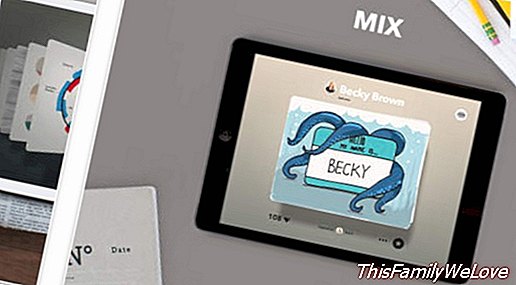
Used by more than 13 million people around the world, Paper turns your iPad into a digital notebook, with everything you need to make your ideas come true. It has five essential tools: sketch, write, draw, outline and color. Then, all creations can be sent to Tumblr, by email, to Facebook or Twitter.
Bamboo Paper
Available for Windows, Android and IOS. In addition to taking notes (which is its main function), this application has a wide and interesting range of tools to draw that are ideal to let creativity flow, because it also allows you to "edit" photographs with drawings and text.
Blouik
Despite not highlighting its user interface, it comes with the basic tools to make drawings easily. To start with, the brushes included are configurable, in size, shape, opacity, hardness, etc., as it is possible to work in two layers, use a color palette and thanks to the fact that all available tools have a small size, the user has a wider work space.
Sketchpad

Bloc de Dibujo is a mobile art studio for all ages. Create your own works of art with realistic photos of crayons, markers, brushes, colored pencils, stickers, pens and much more.
Drawchemy
Designed for abstract drawings, this application is rare and hence its interest. You can create colorful abstract drawings with few strokes, so you can make finished artworks or initial sketches ... or just let the artist inside you flow.
Animals Coloring Book
Do you remember the "lifelong" book for animal coloring? Well this is exactly that ... but in a digital version, what makes it more multimedia: your children will hear your name and their characteristic sounds so they can learn to identify them.
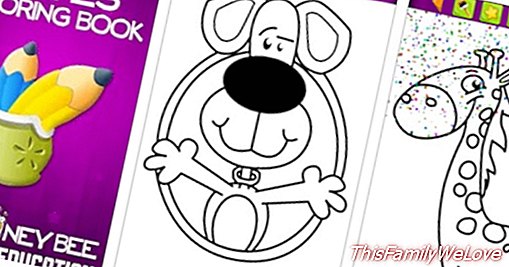
Udraw
UDraw is very easy to use and offers up to 9 effects of using the pen, or the draft text, which gives a great freedom of drawing to the user.
Cool
Fresco is an easy to use paint application that has filters, layers and more interesting resources. Designed for beginners and experienced artists, Fresco has everything you need to create digital illustrations on your tablet or smartphone.
Sketcher
The application has over 12 brushes and a tool to erase, color and transparency selector, function to undo and redo multiple times, panoramic view function, possibility to adjust the size of the canvas and different ways to work. Ideal for entertaining big and old thanks to the drawing!
Angela R. Bonachera




